So you've subscribed to THE BOD App...
HOW EXCITING! We are so pumped to have you join #THEBODSQUAD and be part of an amazing, growing global community.
We have created this blog to help you navigate through the app, and use it to its full potential.
THE BOD App is full of functions we've designed from scratch to make your health and fitness journey as seamless as ever.
Keep reading to learn how to make the most of your new app!
GETTING STARTED
Answering the macro questions
Once you've subscribed to THE BOD App, the app will take you through a series of questions to determine the best level for you and your goals, as well as your macros. You'll need to answer questions like what your weight is, what activity level you are, and your goals to be prescribed the appropriate program, meal plan and macros.
NUTRITION
How do I add items to the shopping list?
Select a recipe from your daily Meal Plan, or from the RECIPES section within the NUTRITION ZONE dropdown.
You will be presented with all the ingredients needed for the recipe. Select the ingredients you wish to add to your shopping list and then scroll down to click ADD SELECTED TO GROCERIES.
Your selected ingredients will now appear in your SHOPPING LIST.
Please ensure you manually tick the items you'd like to add before hitting 'ADD INGREDIENTS TO GROCERIES'.
How do I add my own ingredients/macros into Flexible Dieting?
You can 'QUICK ADD' any item. All you need is the macronutrient breakdown of the serving you will consume.
Select FLEXIBLE DIETING from the dashboard, then select LOG MACROS. Start searching for your item - if you cannot find it, simply select ADD INGREDIENT.
You will then need to insert the ingredient name, amount (in grams or mls), and the macro breakdown. When you have inserted all the required information, select ADD INGREDIENT.
The ingredient will then be reviewed by our support team and be saved within THE BOD app.
How do I change my training and nutrition preferences?
How to change your training and nutrition preferences:
- Tap on ACCOUNT DETAILS in the navigation menu
- Select USER PREFERENCES
- Change your desired preferences (for example, units of measurement, your program, nutrition options, or dietary preference).
How do I change my macro breakdown?
- Tap on ACCOUNT DETAILS in the navigation menu
- Select PROFILE
- Select MY MACROS
- Complete all of the required questions and then select GET MY RESULTS
- Your new macro settings have been saved and will reflect within your daily dashboard
MANAGING MY SUBSCRIPTION
How to do I adjust my current app subscription?
To change your subscription, i.e. upgrade from a monthly to yearly subscription or cancel your subscription, you can manage these settings within your Apple or Google Play settings.
If you subscribed within THE BOD App:
Go to settings > iTunes & App Store > Click your Apple ID > View Apple ID > Subscriptions and edit your subscription
Please ensure you change or cancel your subscription at least 24 hours before the end of the current billing cycle.
CHANGE PROGRAM OR LEVEL
How do I change my program/level?
- Within the Account Details dropdown menu, select Program
- Select your desired program
- Select Change Program to save and apply your new settings.
TRAINING
What is my activity level for the macro questions?
It's important when completing the initial question series that you are taken through when you first subscribe to answer as accurately as you can.
The question 'What is your current physical activity level?' is particularly important as it will reflect in your meal plan. Here's how to define your physical activity level:
Sedentary
"I don't exercise, most of my day involves sitting down."
No exercise and little physical activity throughout the day (desk job).
Lightly Active
"I lift weights or perform light aerobics 3-4 times per week."
Working on your feet throughout the day or engaging in a small amount of physical activity (walking, yoga, functional workouts, following the bod starter or exercising 3 to 4 times a week).
Moderately Active
"I weight train most day of the week."
Engaging in 4-5 strenuous weight sessions per week, following THE BOD Level 1 or 2. Desk jobs or day jobs on your feet including: teaching, retail and minding children.
Active
"I perform intense exercise almost everyday."
Engaging in 5-6 strenuous weight sessions per week. Additional workouts such as endurance running, swimming and functional workouts. Day jobs including physical therapists, personal trainers and palliative care nurses.
Very Active
"I lead a very physically active lifestyle, exercise takes up most of my day."
Engaging in 5-7 strenuous weight sessions per week. additional workouts such as endurance running, swimming and functional workouts. Physically demanding day jobs including labourers and professional athletes.
What does 1RM mean?
1RM simply means One-Rep Max - the maximum possible weight you can lift for one repetition. Often, the exercises tested for 1RMs include the squat, bench press, deadlift and overhead press. You can find out how to calculate your 1RM here.
Here’s an example:
Deadlift
20 reps at 40% max
15 reps at 50% max
15 reps at 50% max
15 reps at 50% max
These percentages are a reflection of your 1 Rep Maximum (or 1RM for short). A 1RM is the maximum amount of weight you can lift for a single rep for an exercise. Often, the exercises tested for 1RMs include the squat, bench press, deadlift and overhead press.
Got any feedback, suggestions or questions for us?
Contact our support team at: support@thebod.com.au
Want to join our global community?
Streamline your fitness experience and reduce app clutter while gaining access to 500+ workouts, 100+ recipes, expert advice and an active community.
Join THE BOD today >
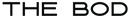
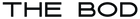


Quick question. When there are lunges etc. It says 12 reps. Is that total or each leg? As it doesn’t specify.
Thank you
Hi,
Can you please tell me how I can change my macro breakdown, as I entered my activity level incorrectly therefore my calorie intake is too high.
Leave a comment